We’ve gotten a few emails from folks asking us how to update trail reports on the website. After emailing some instructions, it seemed like a better idea to write a quick post about it.
If you have suggestions about the site, or run into trouble, drop us an email.
The images below are from the desktop version, but phones work pretty much the same.
To Change the Trail Report
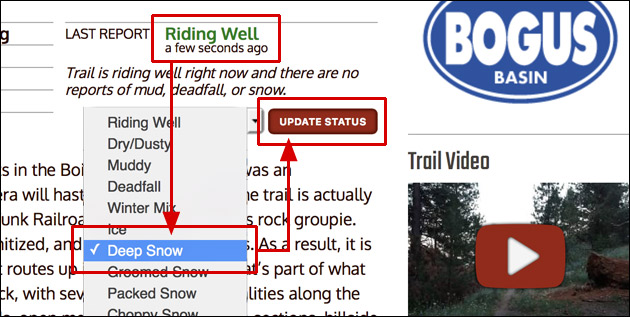
Use the pull down menu to update the trail status. Once saved it will update site-wide.
Step 1: Create an Account
Click Join in the main menu. Already have an account? Skip to Step 4 below.
Step 2: Check Your Email, Click the Link
The site will generate a one-time link which will allow you to pick a password. If you lose your password, the process is basically the same, just click the ‘Lost your password?’ link.
Step 3: Pick a Password
Not ‘1234’ or ‘StarWars’. Make it hard to guess. Different from your bank account.
Optional: Customize Your Profile Photo
You can add an optional avatar to your profile by setting up an account at Gravatar.com. Gravatar is a universal avatar format which works on nearly all websites.
Step 4: Log In to Boise Trails
You’ll find a Log In link in the main menu. Boom. You’re in!
Step 5: Find the Trail You’d Like to Update
From the main trail list or the Boise trail map. Whatever you prefer.
Step 6: Use the Status Drop Down, and Hit Update
On desktop computers and tablets, you’ll find it in the upper right Trail Snapshot. On phones, the menu is probably near the bottom of the first screen. We log the timestamp and your username but don’t display them to the public.
To Leave a Comment
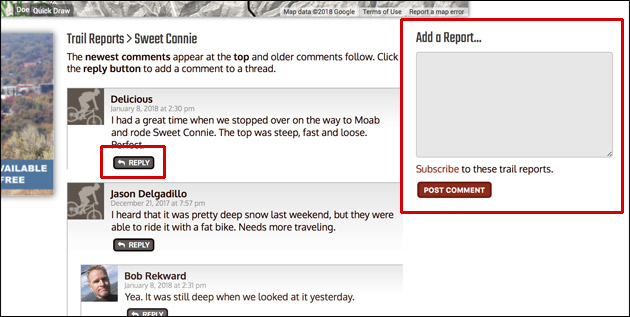
Once you’ve registered and logged in you can start or add to a threaded discussion about a trail (or a blog post). Newest comments always appear at the top.
Step 1: Log In as Noted Above
Scroll down. Discussions are on the bottom of the page.
Step 2: To Post a New Comment
Just type in the text field and hit Post Comment. Kerpow.
Optional: Replying to a Comment
If you want to have a threaded discussion or reply to a specific point, just hit Reply and your comment will be attached like the illustration above.
Optional: Set-up Your Profile Photo
Visit the Gravatar website and follow their instructions to set-up a universal WordPress avatar.





It would be super if we could set the trail ratings by consensus. Hard Guy for example is rated blue/black mix. That’s just silly. My friends that walk off curbs ride it with ease and there is nothing even remotely dangerous about it. I would give it green rating for sure.
Also it looks like the trail star ratings are fixed too. Community based values would be preferable IMO.
I could be wrong but idk the rating is for safety, it’s for intensity.
Hi,
I am planning a visit to Boise with my wife, we are both beginners but keen to get into mountain biking.
I need to rent two bikes, preferably Ebikes.
Can anyone recommend a rental shop in town?
Thanks
New to boisetrails and can’t figure out the colors: green, orange, black, etc. Help?
I’m not a 100% sure but I think it goes (easiest to hardest) green blue orange than black
I rode EBP today with mixed trail conditions. Rabbit Run Decent has muddy areas, as I got further south heading towards Veterans Cemetery, it was worse. Turned around and stayed on sandy ridges and sw facing trails.
I rode the Eagle Bike Park trails yesterday. Most are in great shape. Only a few puddles here & there with the exception of the Flow trail. This one should be avoided at all cost & really should be closed due to ruts & mud. The Junk Yard trail is iffy at best. If we get any more moisture in the near future I would stay off of it.